JDBC (Java Database Connection)
Java Application can store the data in variables, objects, collections, arrays and all these data stored in stack and heap memory.
stack
and heap memory part of JVM.
JVM is
part of RAM.
once the application execution over, the JVM memory of the application will be vanished. because RAM is temporary memory.
Java application has capable to store the values for temporary purpose only, we are unable to store the data permanently.
Generally, if we want to store the data permanently, we use flat files, pen drives, Database system.
Java
application can communicate with files, and database system with the help of IO
streams and JDBC concepts.
JDBC Driver
JDBC
driver software is bridge between Java application and Database.
JDBC is Java-based technology, JDBC driver converts Java calls(instructions) to Database calls and converting database calls to Java calls.
JDBC API packages are
Java.sql packages
Javax.sql packages
Javax.sql.rowset packages
Javax.sql.rowset.serial packages
How to communicate JDBC driver with Java application?
1) Load
JDBC driver class
Class.forname(oracle.jdbc.driver.OracleDriver);
2) Establish
Connection with database software
Connection
con=DriverManager.getConnection(“url”,”username”,password);
3) Create Statement
Statement
statement = con.createStatement();
4) write sql query
String query = select *from tablename;
5) executing
query.
ResultSet
result = statement.executeQuery(query);
6) close
connections.
Note: whenever we are working with JDBC we should add JDBC driver jar file to our Java build path.
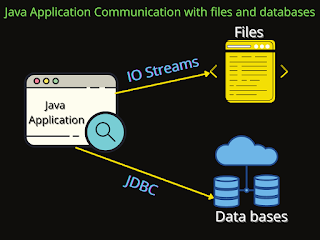










No comments:
Post a Comment